Are you looking for animation tools that are good for narrative expression in English teaching and learning?So, today I would like to introduce you to one of amazing animation tools called Dvolver.
What is Dvolver?
Dvolver is a simple movie-making website where you can create a three- scene movie with up to two characters in each scene.This tool allows you to choose the background, the setting, the characters, the music and the title.
How to make a movie?
- First, go to the website 'http://www.dvolver.com/moviemaker/'.
- Click 'make a movie' to start making your movie.(screenshot 1)
 |
| Screenshot 1: dvolver home page |
- Then, you will be directed to a webpage where you can customise the context of your movie. (screenshot 2)
 |
| Screenshot 2: choose a background and a sky |
- When you click 'next' you can select a plot that is suitable for your movie.(screenshot 3)
 |
| Screenshot 3: choose a plot |
- Next, you can choose one/two character(s) from the list given and type the dialogue with a limit of 100 characters per character line. (screenshot 4)
 |
| Screenshot 4: choose the character(s) |
- After typing the dialogue for your movie, you can choose a music from the given playlist to add a mood into your story.
- Click finish movie, write the title and the director and choose the theme for the movie.
- Lastly, you can preview and email your final movie production to anybody you like.
It is an excellent tool for teachers to teach English for students as low as primary school to as high as college students, regardless of what their levels of English are (low, intermediate, high).
Dvolver movie maker can be used as an activity in class or as an individual homework. You can ask your students to create a movie on any topics and then send the link to your email. Then, you can publish their links on your blog and make them vote for the best movie in the class. Finally, you can embed the winner's video on your blog.
It can also be used as a formative assessment (e.g,self/peer assessment). You can ask students what are the successful criteria for a good movie. Other than that, you may also ask the students to work in pairs and write a little comment on their partner's video. When the students are involved in the criteria and peer feedback, self-evaluation becomes a logical step in the learning process and help to improve their performances. This is because they have to think about their own learning, articulate what they understand and find a room for improvements. This will help them to become metacognitive and more aware of their own personal strengths and weaknesses. By keeping a track on students' movie making process you can also give them a feedback and suggestion on what should they do and improve which helps you to identify their strengths and weaknesses as well.
Dvolver may be also helpful in teaching literature. You can use the tool to introduce a new chapter of a novel,story or drama. This is so amazing as it can inject interest into your students in learning literature, especially those who find this subject dull and boring!
Advantages
- Fun and motivating- Students may find it as an interesting way of learning especially for introvert students.
- Easy, quick and free- By doing a few simple steps of using dvolver, students will be able to produce their own movies and of course it is free!
- Sense of ownership- By asking students to produce their own movies, they will certainly get involved into the learning process which make them feel appreciated of what they are doing. Thus, it creates a positive atmosphere of language learning process.
- Creativity- Students can personalise the movies according to their preferences and think imaginatively to beautify their story.
Disadvantages
- Limited context- It can be a bit boring due to a limited choice of contexts, backgrounds, plots, characters, and musics.
- Inappropriate characters- There are several characters that would not be appropriate for students to use. Therefore, you should quickly point out those characters that are not suitable for them to include in their story when you are previewing the site with them.
- Time constraint- It takes few interaction hours to train students who are not used to technology to become efficient users.
- Accessibility- It may become problematic for schools that have inadequate facilities to access to the internet. What can teachers do is demonstrating the process of making the movie effectively during classroom interactions so that students can take it home as individual work.




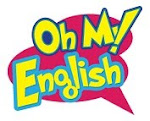






0 comments:
Post a Comment